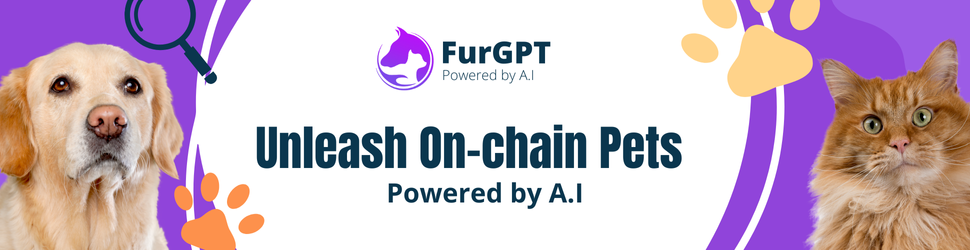Sometimes you need to quickly edit a photo but don’t want to bother paying for Photoshop or installing an unfamiliar desktop image editor. Photopea is a free, ad-supported application that runs entirely in the web browser. It offers many of the same features as the marquee photo-editing applications but does not require you to download anything or pay for an expensive user license.
Photoshop needs no introduction among photographers and other creative professionals. And there’s a pretty great free alternative to Photoshop already: Gimp, an open-source photo editor that’s very powerful. Why bother with Photopea in a world where that application exists?
Well, for one thing, Photopea runs inside a browser tab, meaning you can use it on devices you’d rather not install software on. For example: if you’re helping a family member organize their photos and need to quickly edit a couple of them, it’s easier to open a website than it is to install an entire tool they’re never going to use again. The same thing goes at work: you might not want to, or have permission to, install software on a work device, particularly if editing photos isn’t normally part of your job. Chromebooks are another example. Photopea is perfect for all of them.
Adding Files to Photopea
To get starting using the app just head to Photopea.com—it’s that simple. You don’t need to make an account to use it. Just drag any photo you want to edit from your file browser and drop it into the browser window. Any image format is supported, including RAW files. You can also upload PDF files, though when I tested those, the results were mixed.
Photopea also, notably, supports Adobe’s native file formats including .PSD (Photoshop), .AI (Illustrator) and .XD (XD) files alongside .FIG (Figma) files. This means you can edit files created in those applications. There’s even support for importing .ATN files, which are automations you can create in Photoshop to adjust multiple image parameters with one click.
Photopea supports saving any image as a PSD file and preserving the file’s image layers, meaning you could in theory use it to collaborate with someone working in Photoshop. It can also export to common image filetypes like JPEG and PNG.
It’s worth noting that Photopea, despite running in your web browser, runs entirely on your device. This means you don’t need to upload your photos to the internet in order to use it. It also means you can disconnect from the internet and continue editing—just don’t close the tab or you’ll lose your work. If you’d rather store files online, the web app supports saving files in Dropbox, OneDrive, and Google Drive.
Editing Files in Photopea
Photopea, like Photoshop, would be hard to fully explain in a single article—there are just too many features to list here. I recommend checking out Photopea’s documentation, which is quite thorough.
To put it simply, most everything you can do in Photoshop you can do in Photopea. The tools won’t always be identical, granted, but they come surprisingly close. And the user interface of Photopea very closely resembles that of Photoshop. I used Photoshop a lot back when I worked at a weekly newspaper, and everything in Photopea is exactly where I expected it to be.